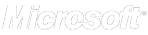Free
 Atomic
Top-Level-Domain Filter (ATLDF) is a free software that allows users to automatically
select specific e-mail addresses from the list based on the professional or
national associations.
Atomic
Top-Level-Domain Filter (ATLDF) is a free software that allows users to automatically
select specific e-mail addresses from the list based on the professional or
national associations.
When TLD Filter is Necessary
Just a simple example: in order to get maximum return from your marketing campaign, you need to split your mailing list into specific target groups and optimize your message for each one. This is when ATLDF comes in handy! Separate e-mails into groups, e.g.: "edu" zone for marketing to students and academia, "de" for reaching the Germans only, "com" for contacting companies.
The Way Our TLD Filter Works
The way ATLDF works is very simple.
- First, download your list of e-mail addresses from a file (File -> Open) and insert it from the Clipboard (File -> Paste).
- Next, the program will automatically display which group each e-mail address belongs to.
- Then, all you have to do is to set the rules to indicate which types of e-mail addresses should remain. To do this, select menu View -> Filter by zone or press F9 and set up appropriate filters. After you press OK, you will be able to see the remaining list (you can display all addresses by using menu item View -> Show all).
- You can then save this new e-mail list to a file or copy it to Clipboard for later use.
Also you may export it to Atomic Mail Verifier to verify e-mails.
If you wish to gather the domain owners' contact information (e-mail address, fax or phone number), please use Atomic WHOIS Extractor.
ATLDF contains all known Internet e-mail zones in its database, both country codes (represent a county) and generic (class of organizations). The latest information about Internet zoning can be found at www.iana.org/cctld/cctld-whois.htm (for geographic regions) and www.iana.org/gtld/gtld.htm (professional organizations).
Download Atomic TLD Filter for Free
The program is absolutely free for anyone!
 Deutsch
Deutsch Espanol
Espanol Francais
Francais Русский
Русский Українська
Українська Italiano
Italiano Magyar
Magyar Polski
Polski Português
Português Basque
Basque Türk
Türk