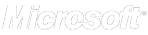only $ 79.85
Atomic Email Hunter tips
I am not getting new emails
It's no wonder you are getting same emails when you same or close keywords since there must be no new websites in SERP. If you are searching within a specific niche try building a list of websites like classifids, forums, catalogs and then extract emails from them.
Also when you do a keyword search look into the list of websites Atomic Hunter populates. Select niche specific websites and "analyze" them more thoroughly. Let Atomic Hunter search the whole website so basically you now will be extracting from a specific site only.
Note that software can extract emails from a list of websites which you can put in under Search - search in list menu. It allows keyword list too.
It stopped working, I am not getting emails at all
Most likely Hunter is blocked either on application level (you should add Hunter into a list of trusted applications in your firewall or antivirus), or blocked on port 80. To diagnose this problem turn off your firewall, try to register and then start new search.
If still no go set it to the Direct internet connection in Settings - Common Settings - proxy tab. Other things to look into in the first place would be trying different settings under proxy tab, unchecking all boxes under advanced tab in common settings.
Most important tip of all
Whenever you are having any sort of problem with Atomic Email Hunter or any other Atomic software make sure you are not using an old version. If you have a problem you are not alone since there is a decent anount of people using Hunter and they are likely having same issue. And if they do, Atomic developers will fix it in no time. You can download newest version of Atomic products at www.massemailtools.com/en/download/