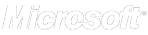- All-in-One Package
- – Atomic Email Studio
- Email Extractors
- Bulk Mailers
- Mailing List Managers
- Online Services
Order Now
only $ 299
Atomic Email Studio
Atomic Email Studio Screenshots
Why to buy Atomic Email Studio?
Kill 2 birds with one stone, purchase Atomic Email Studio license to unlock the most useful 9 e-mail marketing programs and save more than 60%. The best price ever!
 Deutsch
Deutsch Espanol
Espanol Francais
Francais Русский
Русский Українська
Українська Italiano
Italiano Magyar
Magyar Polski
Polski Português
Português Basque
Basque Türk
Türk