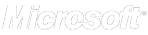FAQ
FAQ and Common Technical Questions about Atomic Software
If there's a question you have or something you want to know concerning Atomic products, AtomPark Software activities and the filed the company acting in, then let us know by sending your question to AtomPark Software support team by using the Online Feedback Form.
Or read the answers for some typical questions below:
Upgrade
There are 2 ways to download newer versions (upgrade) of ordered software:
- on any our websites at http://www.xxxxxx.com/d/- click Download (s) on the top menu
- in the Members' Area -> My Orders at http://www.atompark.com/members/orders.php find the "Completed orders" form and just click the appropriate EXE-FILE.
Exe-file is a trial version just for evaluation. If you need a fully functional version, it will need activation with a registration key.
Our clients have the right to upgrade the AtomPark software for FREE within one year from the moment of purchase. If you are under one-year free upgrade, your old registration key will stay valid for newer versions. Thereafter, you can renew your license with 40% discount of the regular price if you wish.
Please, refer to the Members' Area -> My orders to track your orders status and renew or upgrade your programs.
YES. In case if your order was made less then 1 year ago, you are entitled to one-year free upgrade to newer versions of ordered products. Upgrade can be done from Download (s) menu on our websites or from the Members' Area (for detail, please refer to the previous query), after downloading an up-to-date trial should be registered with your old registration key.
The latest versions of our software are always available in the Download sections on our websites and in the Members' Are
Members' Area (MA) Account
Why should I log in to the Members' Area?Through your MA personal account you can:
- obtain registration keys,
- download the latest versions of Atomic products,
- print invoices,
- order other Atomic software with client discount,
- get use of special client offers,
- find a lot of other related information..
In 5 - 40 minutes after filling out an order form, you should receive two emails:
- the first one confirms your order;
- the second one contains login data to access your AtomPark Members' Area account.
When ordering our software, please, verify all the values before submitting data, especially your email address!
Sometimes our letters can be blocked by your email server or Internet provider, placed into unwanted mail folder by your email client or you just could enter wrong values. In such cases, don't hesitate to get in contact with us using our online contact form, do not wait for too long.
Registration
Atomic software is distributed under shareware license. That means you can download and install an unregistered version (trial) of our software for free and evaluate it before purchasing. In such trial version, some features are locked. To extend the capabilities of your trial version you should register it with a registration key when the program requests you to do so or from the top menu of your software by choosing Help -> Registration.
Registration procedure implies that you purchase a registration key by filling out the order form given on the "Purchasing" page (or via Members' Area available for existing customers).
Any major credit cards are accepted for payment.
Usually our email concerning information where to get your registration key is sent in 5 - 30 minutes after completing out an ordering process. In spite of that, our letter can be blocked by your email server or Internet provider or you can just misspell your email address. In such a case, don't hesitate to get in contact with us using our online support form.
Disable your anti-virus software and firewall to allow the software to access our server. Otherwise, contact us for we could fix the problem.
There is no need actually! Your registration keys are stored and available in the My Orders section of your personal Members' Area (MA) account.
Note! If you don't remember or have not received your MA password, please retrieve it from login page at http://www.atompark.com/members/ (using the same email address as provided in order form), your MA password will be sent via email.
Your free 1-year upgrading period may be expired. You can check its
status from your Member
Area-> My Orders and renew a reg.key with 40% discount if expired.
Don't forget to turn off your firewall or antivirus. Otherwise, contact
us for we could fix the problem and send you another reg.key.
Refund
Refund can be issued if the product does not work (some bug found) and it can not be fixed. Please appreciate our position, "I do not like the product" or "it is not what I need" is not an appropriate ground for refund as we offer free trial for each of our products before purchasing. Refunds will not be approved if they are received more than 30 days after receipt of payment.
A written refund request with the most minute reasons (description of bugs found) for it must be submitted within 30 days of making the payment. Use the Refund form available in your MA account.
We reserve the right to examine every refund request in the most careful way and such examination can take time.
Note that your refund may take several weeks to process as it is dependent on your method of payment, on your financial institution etc.
OS support
Please be kindly adviced that our software works on Windows XP, Windows Vista and Windows 7
Contacts
Yes, now we provide phone support. Phone number is available here. Please note, that email can give us more time to research your problem and respond with a more detailed reply than we would be able to provide by telephone. To send us email please use Atomic support ticket system.
Common Technical Questions about Atomic Software
Atomic Mail Sender
My Atomic Mail Sender has stopped working. I get error 10004. Any suggestions?Please send us the whole error report for non-sent email address. This report is available in "Send Mail Monitor" window in "Bad" page after the address has failed. You also should try checking your antivirus, antispam and firewall settings. These programs can block the program to access Internet. The other possible solution is to open Settings / ISP Troubleshooting and set to use your ISP mail server to deliver email.
Please try to send your mail via ISP SMTP: open Settings / ISP troubleshooting and enter your ISP mail server address there.
Atomic Mail Sender has its own built in SMTP server. This allows you to bypass your ISPs server and deliver the messages directly to the recipients inbox. Atomic Mail Sender delivers e-mail without using any other servers. (The message is not logged or stored on any servers, other than the receiving one, making it available only to the recipient.) But some providers don't accept mail from SMTP servers located on the dial-up computers, that's why some mail should be delivered using your ISP.
There is not an actual limit. You can set the number of messages you want to send simultaneously: Settings -> Common settings -> Mailer settings and then enter your number. But it shouldn't be a very large one, for example 300.
Usually it depends on the content of your message. Your message shouldn't contain any spam words such as "VIAGRA, CIALIS FOR FREE" etc.
Please open Message menu/Recipients list and use Import mailing list form Outlook address book option.
Also you may use Atomic Email Logger and its plugins to extract email addresses from different mail clients (Outlook Express, Outlook, Eudora, and The Bat!). Please buy them at www.massreach.com/buy/eml-plugins.htm.
The process can be slow because of the message size. Try not to attach many files. Also, HTML-bases messages go twice slower then text-based email. You can choose Format / Text to change the message type. You can also try setting the number of messages you want to send simultaneously: Settings -> Common settings -> Mailer settings and then enter your number. But it shouldn't be a very large one, for example 300.
Open Message / Recipients list and at the tool bar you'll see a tool which looks like a cursor (It's to the left of the yellow folder). Here you'll find all necessary options. See also this page for more info.
Sorry, but there is not such option in the current version. You can try decrease the threads count in Common Settings window. It can help.
Atomic Mail Verifier
Please send us the log for some invalid addresses. It's available on the right side after you right click on the address.
You should check DNS in your Settings (Settings -> Common settings -> DNS) or you should try to use proxy server (Settings -> Common settings -> Proxy). If you don't know your DNS, you should ask your current Internet provider.
Atomic Email Hunter
You can try to increase hunting depth level, click on "Advanced" button to change this setting.
Atomic Whois Explorer
Sorry, but there is not such option.
 Deutsch
Deutsch Espanol
Espanol Francais
Francais Русский
Русский Українська
Українська Italiano
Italiano Magyar
Magyar Polski
Polski Português
Português Basque
Basque Türk
Türk